What is eLabFTW?
Overview
Teaching: 30 min
Exercises: 15 minQuestions
How does the eLabFTW interface look like?
What kind of items can I find in eLabFTW?
Objectives
Feel comfortable describing eLabFTW to colleagues.
What is eLabFTW?
eLabFTW is an …
1.1 Interface of eLabFTW
- Let’s checkout the Main Page from LIVIVO.
- Start by going to the LIVIVO Main Page by typing “www.livivo.de” into your browser.
- This is what you should see:

Key Points
eLabFTW search technology
eLabFTW interface
Introducing simple search option in LIVIVO
Overview
Teaching: 30 min
Exercises: 20 minQuestions
How can you use the simple search?
How is a LIVIVO entry structured?
How to filter a search query afterwards?
Objectives
Know how to use the search slot in LIVIVO
Know how a single entry looks like
Know how to filter your query
First Query


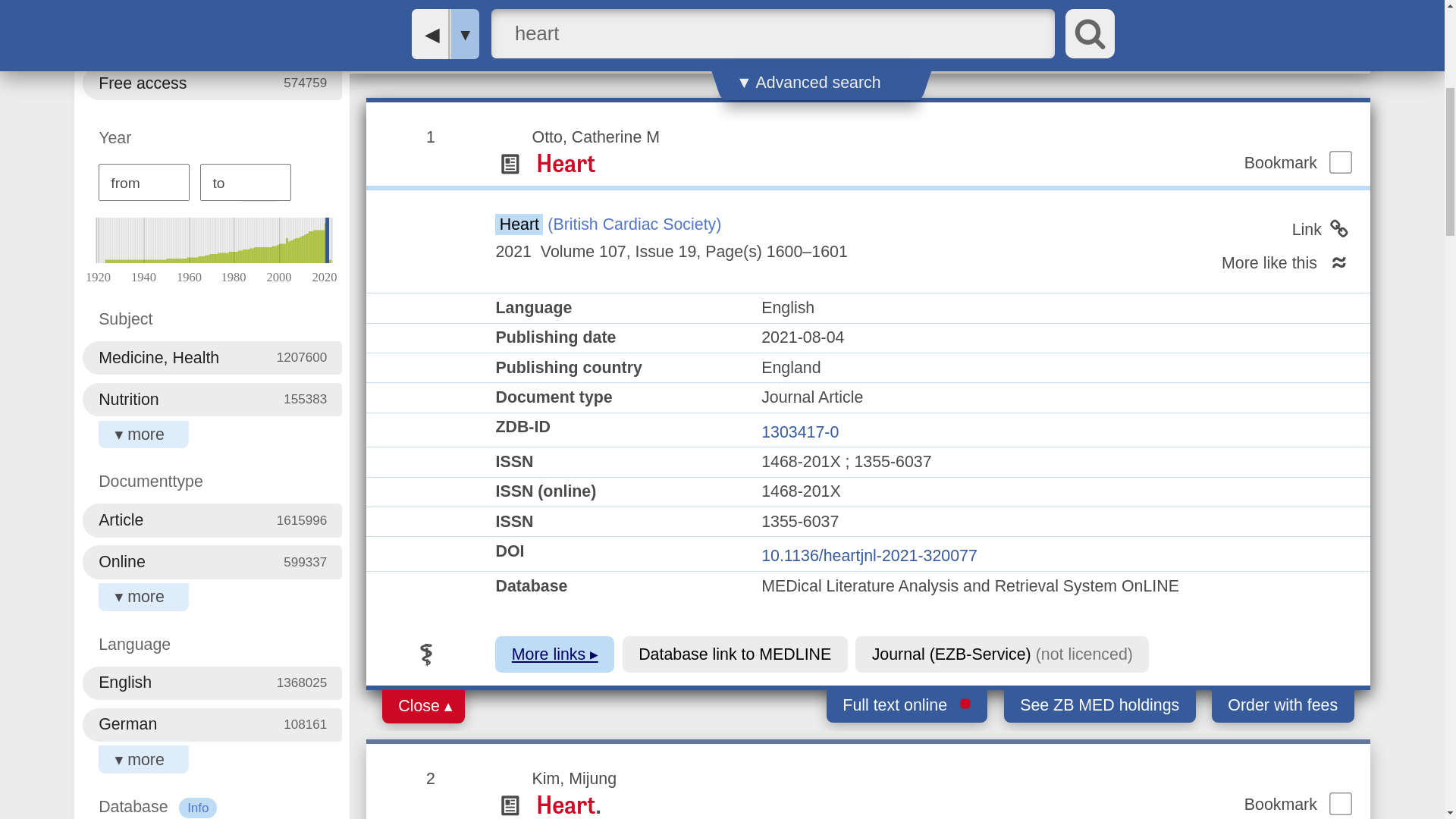
Key Points
search bar
filter options
Introducing advanced search option in LIVIVO
Overview
Teaching: 20 min
Exercises: 30 minQuestions
What are Boolean operators?
How can you use Boolean operators to narrow an advanced query?
How can you include boolean operators in a simple search query?
Objectives
Know how to specify your query with boolean operators
Key Points
boolean operators
Create an account in LIVIVO
Overview
Teaching: 30 min
Exercises: 0 minQuestions
What is the advantage having an account?
What’s difference between an online account and a library card with user ID at ZB MED?
How can you create your own LIVIVO account?
Objectives
Know the difference between an online account and a library card with user ID and how to connect them
Know how to create an LIVIVO account
Key Points
Live Coding
Using bookmarks and search agents in LIVIVO
Overview
Teaching: 30 min
Exercises: 0 minQuestions
What are bookmarks and how can I use them in LIVIVO?
What is a search agent?
How can you configure your search agents in LIVIVO?
Objectives
Know how to use bookmarks and search agents in LIVIVO
Key Points
bookmarks
search agent